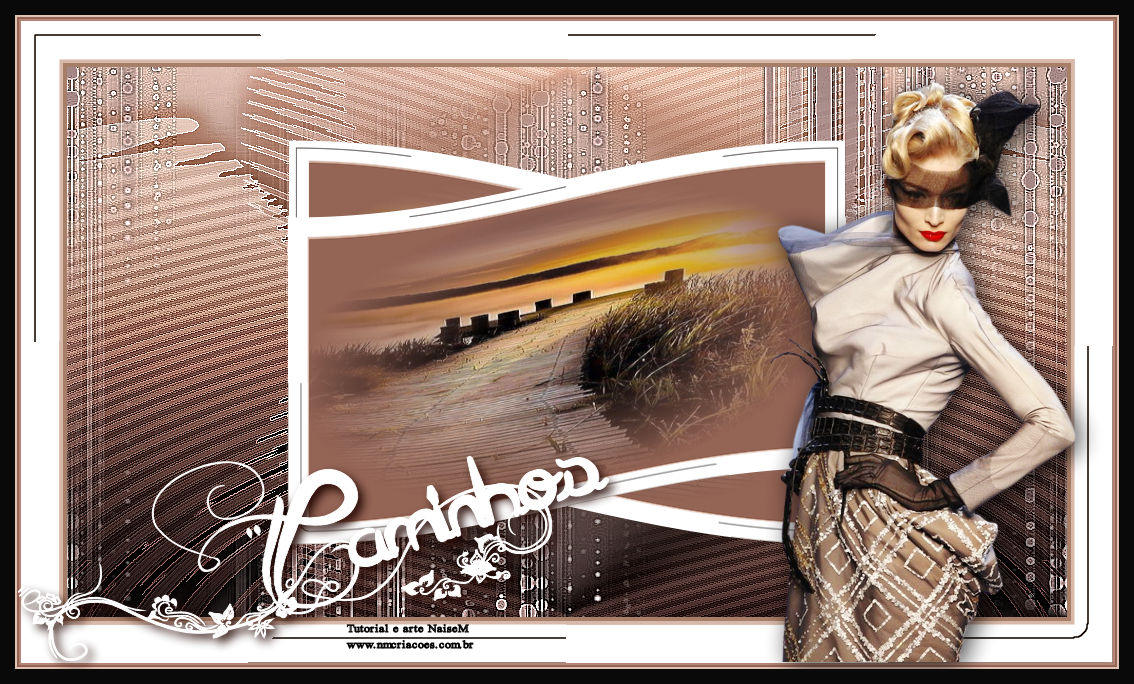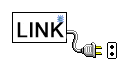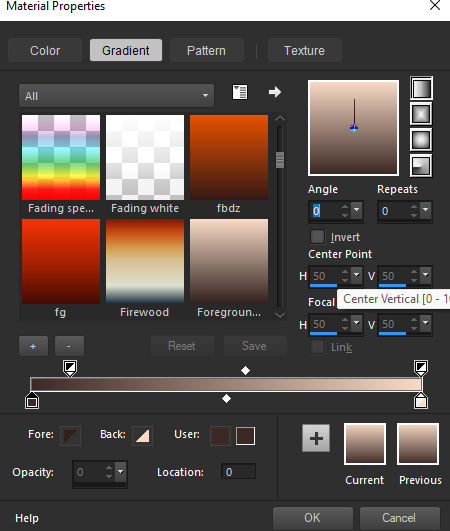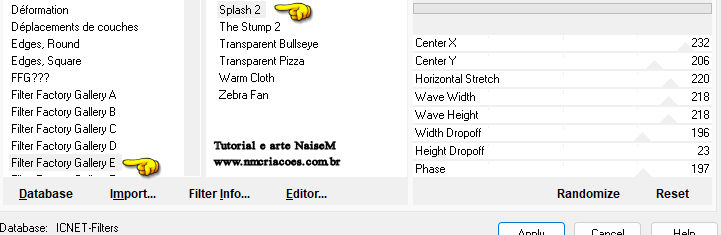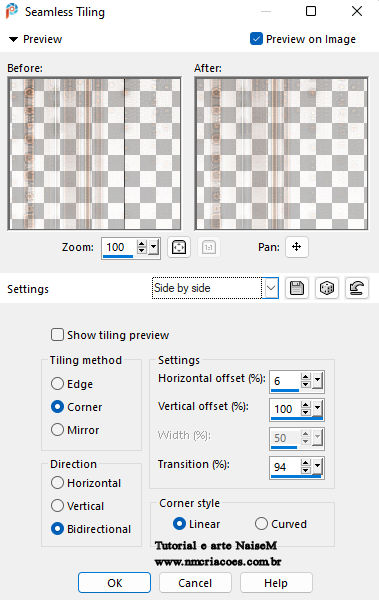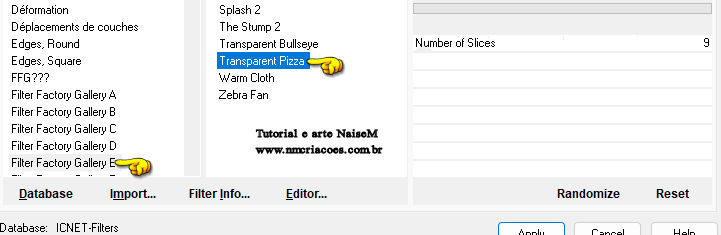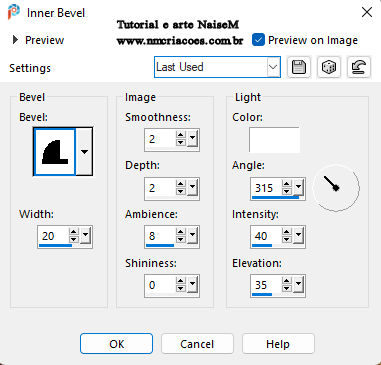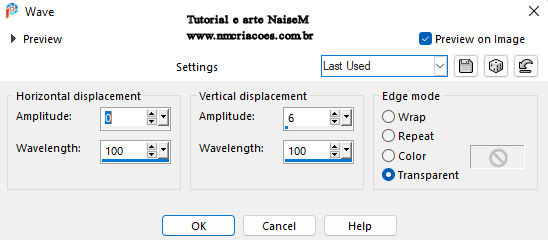|
Material 1 Tube Principal à sua escolha 1 Misted Paisagem à sua escolha Mask Narah agradeço Plug-ins Filter Gallery E Nick Softhere 3.0
Encontra
Fonte usada para o titulo Arábia
TUTORIAL
1° cor:clara - foreground 2° cor: escura - background 3°cor: agosto
1_.Abra uma transparente de 1000 x 550 Escolha duas cores para o foreground e outra para o background Linear nas configurações abaixo
Preencha a imagem transparente com o gradiente
2_.Selections _ Load/Save Selections _ Load Selection From Disk Aplica Seleção- #caminhos Selections Promoter To layers Selections select nome
3_.Plug-ins unlimited 2.0 - Filter Factory Gallery E - Splash2
4_.Effects Enhance
5_.Duplica Image Mirror Horizontal Layers Merge Down
6_.Layers New Raster Layer aplica uma cor a seu gosto
7_.Aplica a Narah_Mask_1157 - merge group Layers Arrange Move down Effects_Edge Enhance More Effects Image Seamlles Tilling Side by Side
8_.Ativa a layer promoter selections Duplica Effects Image Seamlles Tilling Defaut Merge down
9_.Effects 3D Drop Shadow 0/ 5/ 78/ 21,00 e negativo 0/ -5/ 78/ 21,00, cor preto
10_.Aplica Blend Mod Overlay - mas pode escolher outro a seu gosto Layer Merge visible
11_.Plug-in Nick Softhere 3.0 Aplicar efeito *Tonal Contraste* como abrir 12_.Image Add Border Symetric marcado Size 4 cor do foreground Size 4 cor do background Size 38 cor branco
13_.Seleciona esta borda 38 com a varinha Magic Toll Tolerance: 0 Featcher: 0
14_.Selections promoter to layer aplica a cor que aplicou na mask
15_.Aplica novamente o mesmo plug-in = Agora com Efeito Tranparente Pizza
Effects 3D - Inner Bevel
Blend Mod Hard Ligth Selections select nome Layer Merge Down
16_.Duplica Image resize 51% - Resize all layers *desmarcado*
17_.Selections _ Load/Save Selections _ Load Selection From Disk Aplica seleção-#caminhos2 Layer New Raster Layer Aplica a cor do background
18_.Abra seu Misted Edit Copy e no seu trabalho Edit past into Selections Select Nome Layers Merge Down
19_.Effects Distortion Wave
20_.Duplica Image Mirror Horizontal
21_.Layers Merge Down
22_.Image Add Border Symetric marcado Size 4 cor do backgroud Size 4 cor do foreground size 15 cor #000000 preto
23_.Edit Copy no titulo e Past as New Layer Position x:13,00 y:450,00 24_.Aplica seu tube
25_.Assina
26_.Salva em JPG
OUTRO MODELO
24-10-22
|
|---|