|


Material
Main tube of your choice
mist of your choice
Word Art my own
Alpha Channel Selection
My own deco
Mask
#Preset_Mulher:double
click - it will be automatically
imported into the plug-in
plug-in Eye Candy 5 - Impact

plugins
Mehdi
penta.com
Tile&Mirror
https://www.nmcriacoes.com.br/plug-ins/plug-ins.htm
Preparation:
Foreground dark color
-#394156
put light color on
background -
#ceced6
1_.Open your alpha
selection
2_.Plug-in Mehdi - Wavy
Lab 1.1
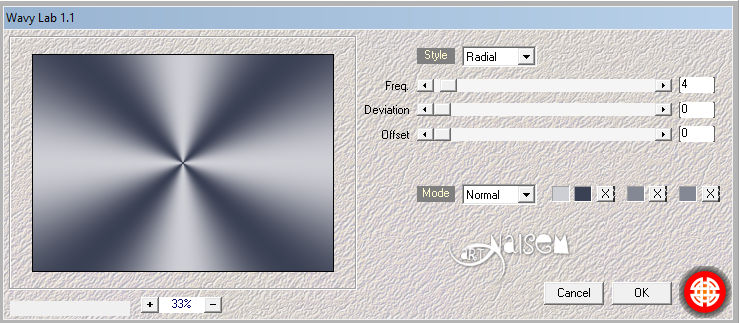
3_.Merdi - Sorting Tiles
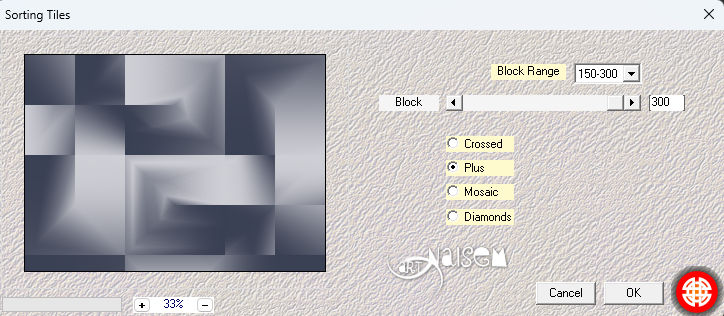
enhance
4_.Plug-in Tile&Mirror -Dirtortion
Mirror Vertical - Distortion 100
5_.Selections - Load
save/selections - save
selections to alpha channel
Apply alpha 1
Selections - Promoter to
layers
Apply the Eye Candy 318
plugin preset
Selections select name
6_.Selections - Load
save/selections - save
selections to alpha channel
Apply alpha 2
Activate the Merged layer
Selections Promoter To
Layer
penta.com plugin
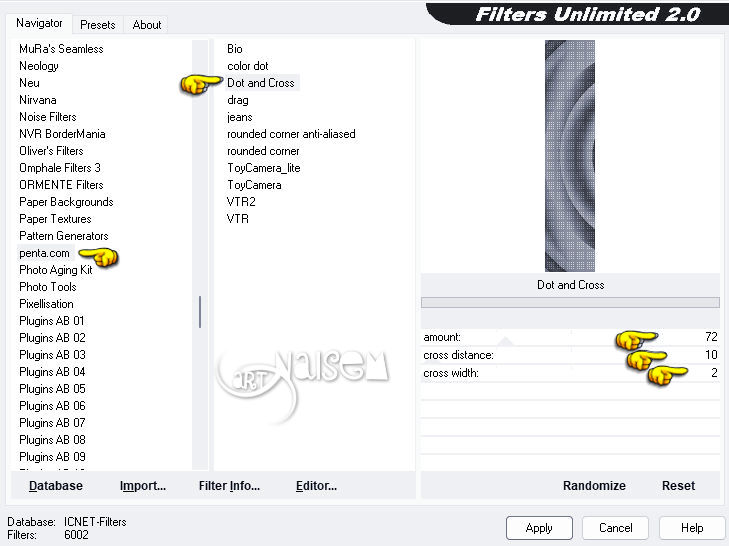
selections select name
doubles
Image Mirror Horizontal
Layer Merge Down
Effects-Geometric circle
- Transparent
Effects - Image-Sealles
tiling -sidy by sidy
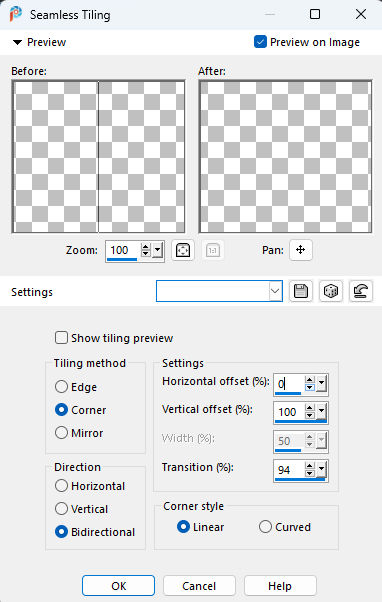
3D Drop Shadow : Positive
3 / 3 /100 /13.22 and Negative
-3 / - 3 / 100 / 13.22
Layers arrange bringt to
top
7_.Open your misted -
Edit copy - Past as New layer
Resize if needed
Blend Mod Hand Light if
desired
8_.Activate the Merged
layer
Layers New Raster Layer
Apply color #ffffff (white)
Apply the mask
User Defined Filter -
emboss 3
9_.Image add border
Symmetric checked
size 15 color of your
choice
size 30 white
size 15 the same as the
previous one
10_.Layers New Raster
Layer
Selection select all
11_.Open your deco-edit
copy - edit past into
Selections select name
Edge - Enhance
Blend mod Hand Light
12_. Apply the tube on
the left side
Drop shadow to taste
13_.Apply the word Art
Pic Tool X:508 Y:306
Drop Shadow to taste
14_.Sign
15_.Save in JPG
ANOTHER MODEL

02-03-2023
|