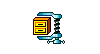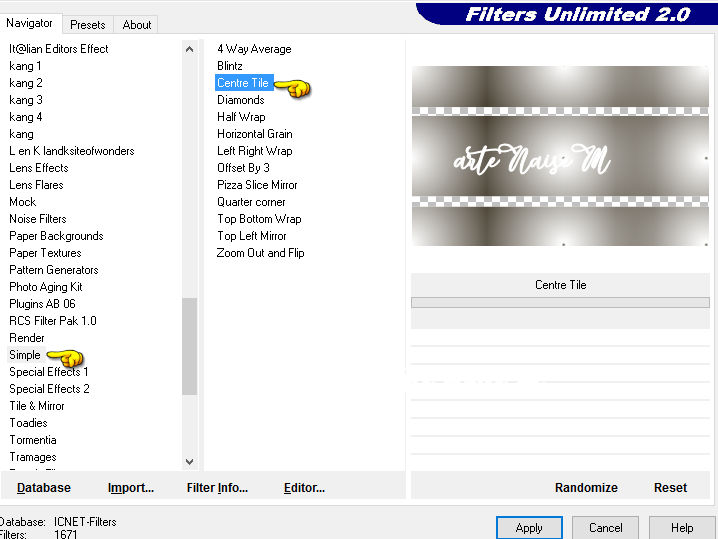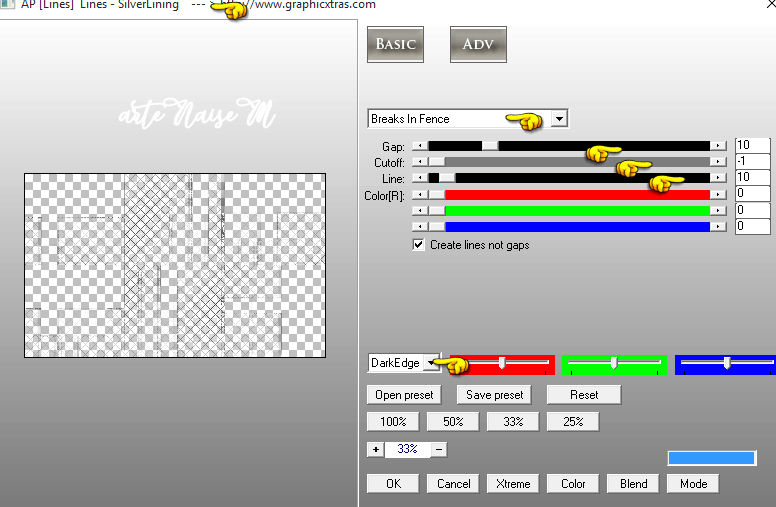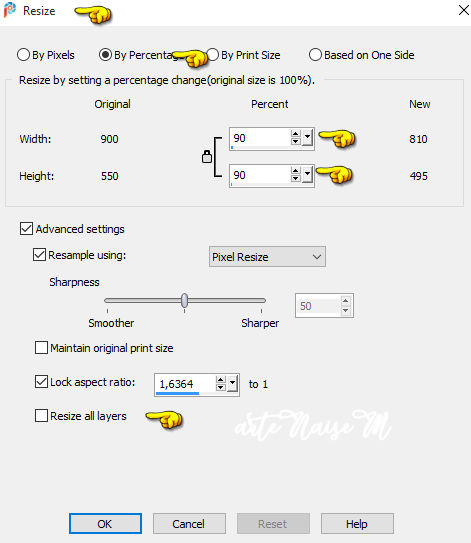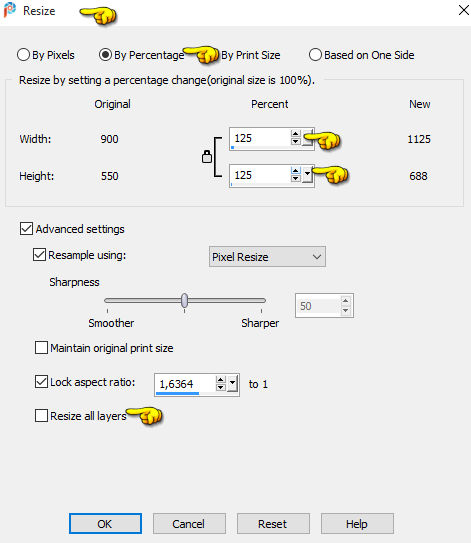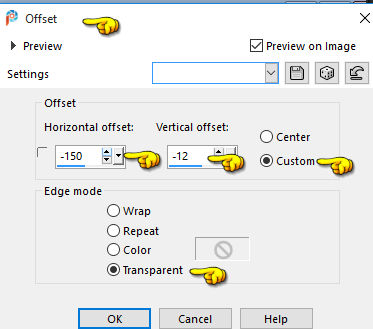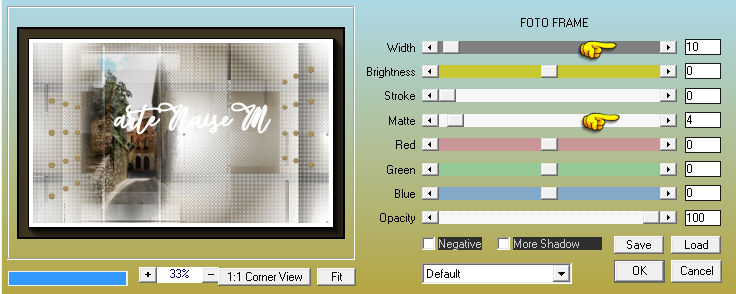|
|
Living free
Material Tube da minha autoria Seleções da minha autoria Mask Narah e a mask 14 adquirida na net sem menção do autor Misteds da minha autoria Deco da minha autoria
Plug-ins Unlimited_2.0 Simple Ap [Lines] AFS IMPORT
Execução............ Clique na estrela para seguir o tutorial
1_.Abra uma transparente de 900 x 550
2-.Aplica um gradiente Sumbuerst :
Forenground #FFFFFF / Background
#4b4335
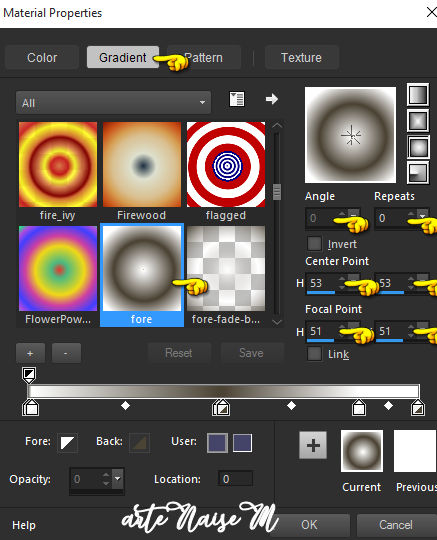
3_.Filter-Unlimited_2.0 - &<BKg
designer sf10 ll>
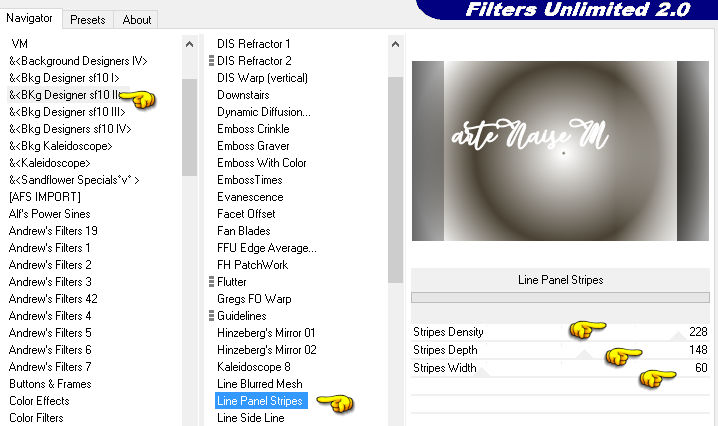
Filter Unlimited 2.0 (AFS IMPORT)
sqborder2 nas configurações abaixo
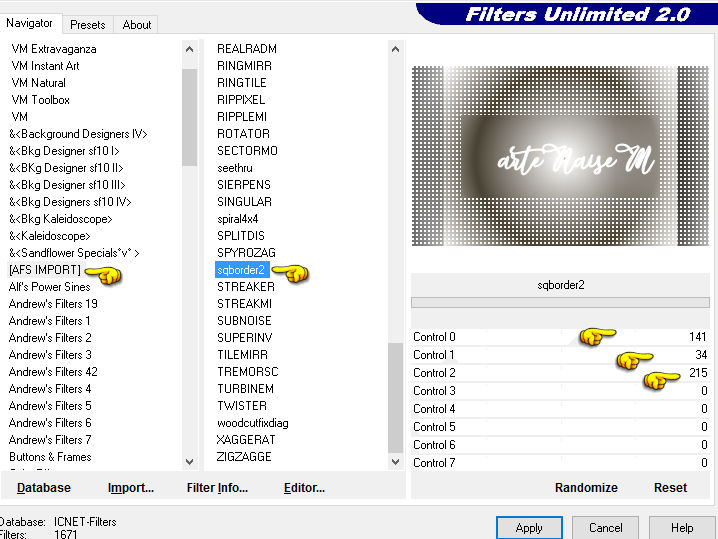 4_.Selections load save selection/ load selections from disk Aplica a seleção living-free Selection promoter selections to layer selection select nome 5_.Filter Unlimited 2.0 Simple - Center tile nas configurações abaixo
Blend mode_Overly
6_.Layers New raster Layer Aplica a cor #FFFFFF Aplica a mask narah 0179 - layer merge group Filter Ap Lines nas configurações abaixo
7_.Abra seu deco_living-free edit copy e no seu trabalho Edit Past as New Layer Layers_Duplicat Image Resize - By Percentag nas configurações abaixo
Novamente Layer Duplicate Image Resize - By Percentag nas configurações abaixo
Layer Merge down 2x Effects 3D Drop Shadow 1/ 1 / 68 / 3,00
9_.Layer New raster Selections load save selection/ load selections from disk Aplica a seleção living-free-2 Aplica a cor #FFFFFF Aplica a mask 14- layer merge group User defined emboss 3 Ainda selecionado abra seu misted / Edi copy Edit Past Into ( se precisar duplica sua imagem) Selections selec nome Effects_Image offset nas configurações abaixo
10_.Image add border symetric marcado size 40 cor #4c4130 11_.Plug-in AAA Foto Frame nas configurações abaixo
12_.APlica seu tube
13_. De um resize ate 900
14_. Assina e salva em JPG
OUTRO MODELO
06/01/2020
|