|
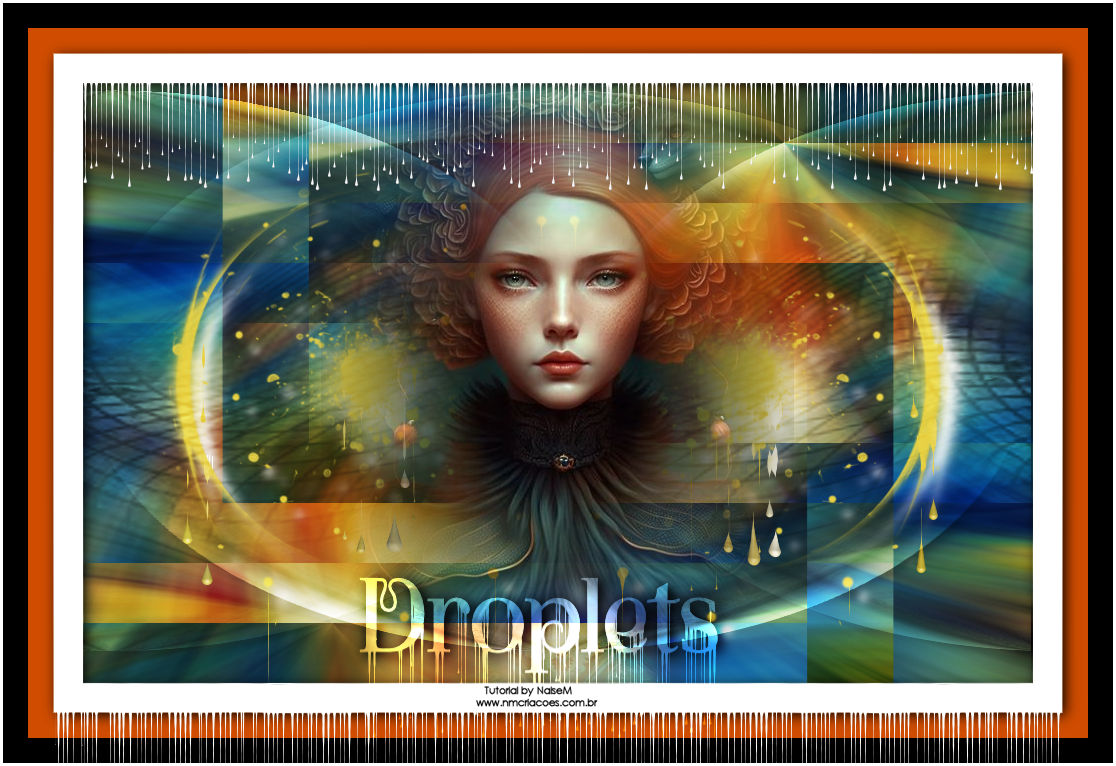
Materials
Misted-NaiseM
Image-pinterest
Mask Narah thank you
Deco-NaiseM
Preset - double click on it and it will automatically go into the
desired plugin

1_.Open a transparent 950 x 600
2_.Selections select all
3_.Choose an image to your liking
edit copy
edit past into
Selections select name
4_.Effects - Image Effects - Sealles Tiling - default
5_.Adjust Blur - Radial Blur -Twirl
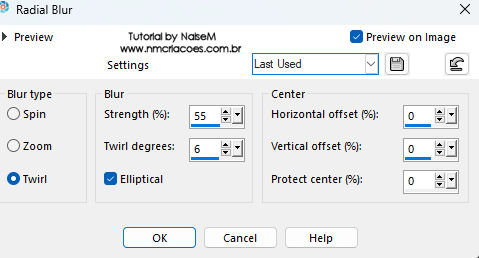
6_. Duplicaty
7_.Effects Plugins -MuRa's Filter Meister -Copies
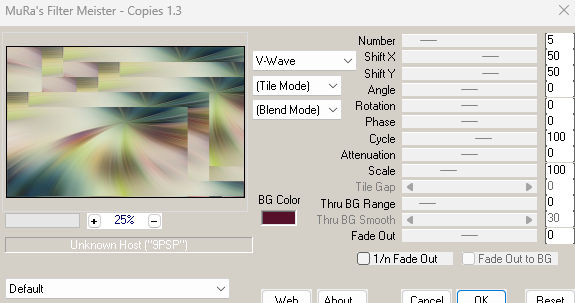
8_.Duplicate
Image Mirror Horizontal
doubles
Vertical Image Mirror
Blend Mod Multiply if image is light
or Hard Ligth if it's dark
layer merge down
enhance more
9_.Layer New Raster Layer
Choose a solid color and apply
then apply the mask narah 1784
merge group
10_. doubles
image mirror horizontal
merge down
11_. Apply the Eye candy 5-Impact preset
#Droplets1
12_.Apply the Eye candy preset 5- Nature -drip
#droplets2
13_.Edit copy no deco nmcreacoes 87
Edit past as new layer
With the Pic tool stretches in the 4 corners
Drop shadow 3 / 3 / 100 / 100.00
14_.Open your misted image
edit copy
and apply the new layer
Give resize to taste
15_.Image add border - checked symmetric
size 55 - white color #ffffff
16_Selections select all
Selections Modify -Select Selections Borders
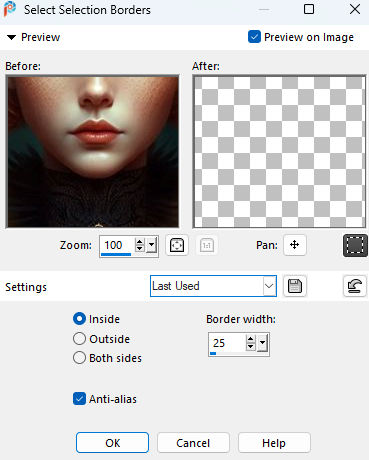
17_.Choose a color from your work and apply it to the selected part
Selections select Name
Image add border size 25 - color black #000000
18_. With the Magic Wand Tool - Select the white part #ffffff
Reapply the preset Eye candy 5- Impact - drip
#Droplets2
Selections select name
19_.Edit copy in title
Edit past as new layer
20_.with the Pic Tool at x: 363 and y: 550
give a blend mode that you like the most
In my dei Overlay
21_.Image add broder size 3 #ffffff
22_. Give a rezise 1000
23_.Sign
24_.Save in jpg
Another model
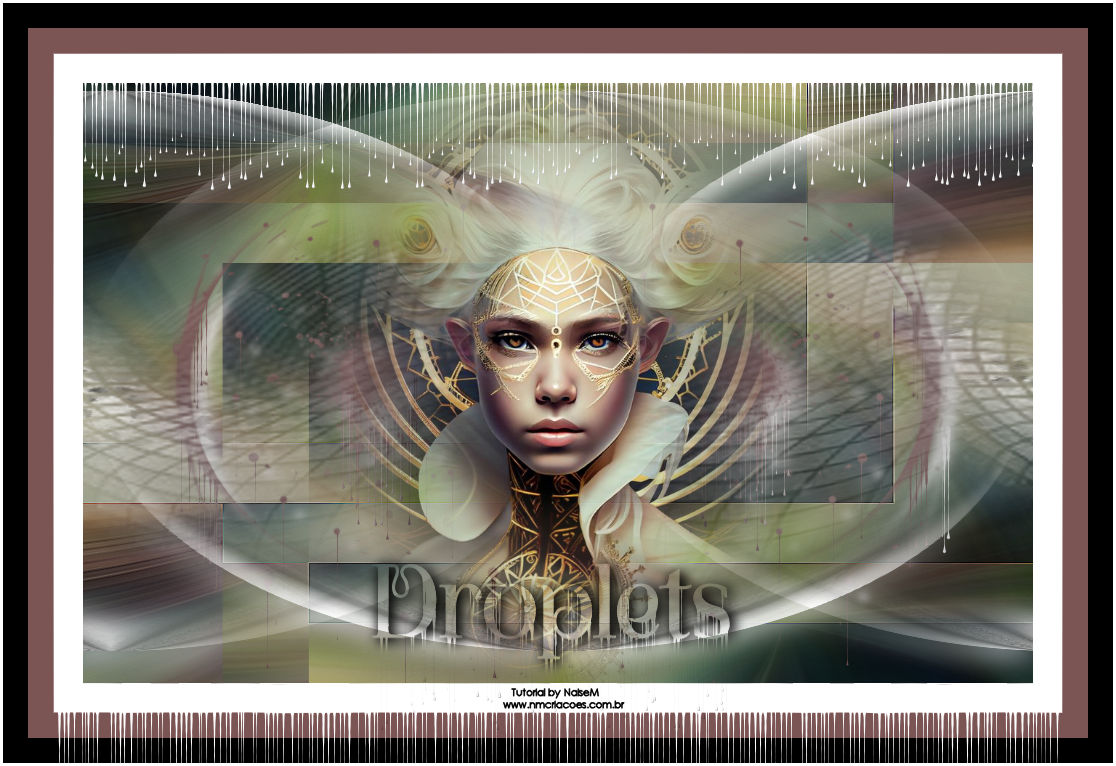
Brasil
Barra Velha
Sta Catarina
21-04-2023
|